The Ford Mondeo mk5 (from 2015 onwards) has a number of useful features that are disabled in the factory but can be unlocked using free software and a USB cable, without any special knowledge. Here’s how.
You will need a compatible ELM327 cable. There are loads on eBay but it can’t be just any – it has to be one with a manual switch between HS and MS mode. The ones that lack this switch may not be fully compatible. Mine specifically said Designed for Forscan and cost about £15.

The switch wasn’t labelled so initially I had to guess which way was which. On mine, the HS position was towards the label side, so I labelled it with a sticker.

Now you need to download FORScan. There are versions for phones/tablets but to change settings you must download the Windows version. You’ll need the Extended License to change settings but fortunately there is a 2-week free trial. You can install FORScan but don’t activate the trial until you’re ready to use it!
First you need to start the engine and disable the auto stop-start.

Then you need to connect the cable up. The OBD port is under the steering column and has a cap on it.

Load FORScan, click the Connect button at the bottom of the window, and follow the instructions.

If it connects successfully, it will scroll through a list of modules that it has detected. Wait until it finishes, and then click the Configuration & Programming button in the left menu – it’s the one with the chip icon.
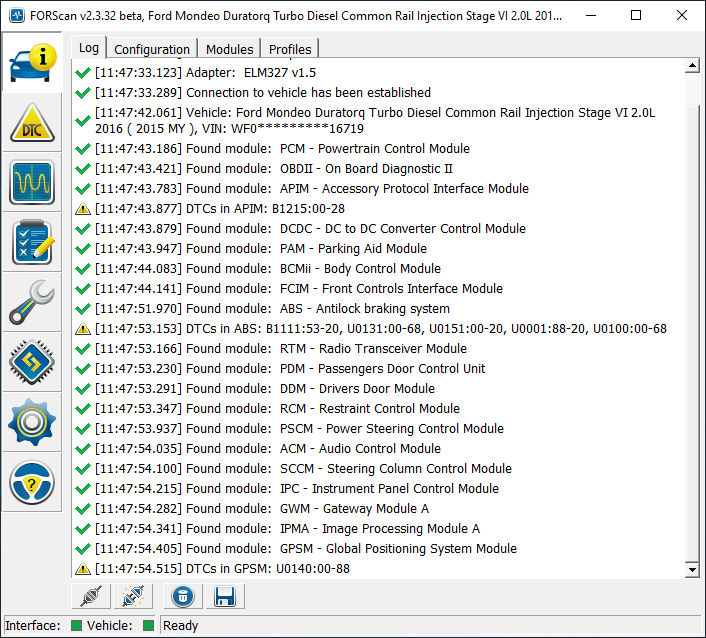
In the list of modules, scroll down and select IPC Module configuration. This is the module that controls the instrument cluster. Make sure you choose the one without AS BUILT format. Then click the Play button at the bottom. Flip the HS/MS switch when it tells you to.
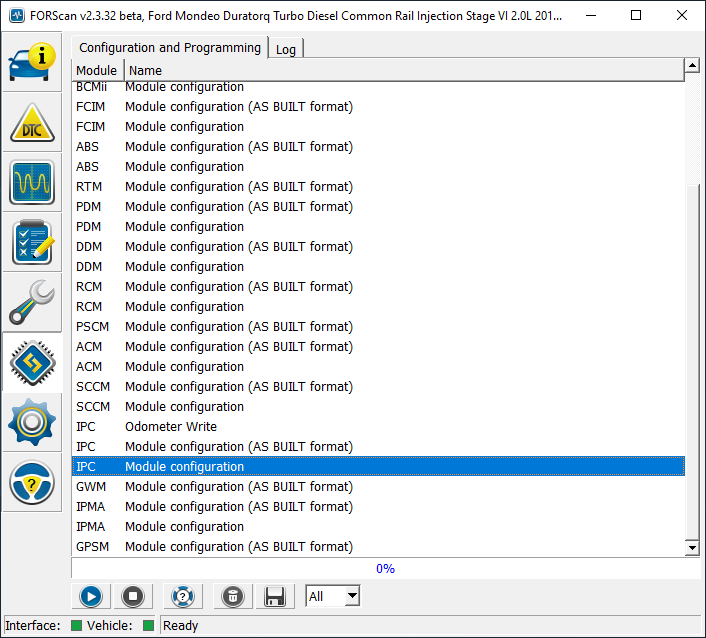
Now you’ve got a long list of settings that can be changed. Most of them will require compatible hardware to be installed on the car so don’t be tempted to fiddle unless you know you have that hardware, and be sure you understand every setting that you change. Be sure to make note of anything that you change, so you can put it back if necessary. These are the settings that I changed:
- Auto Lock
- Auto Relock
- Autolocking While The Vehicle Is Moving
- Digital Speedometer Configuration
- Fuel Economy Menu
- Fuel History Menu
- TPMS Menu (Additional change required in BCM)
- Tire Pressure Gauge
In every case, I double-clicked the setting, changed Disabled to Enabled and clicked the tick. Bear in mind this doesn’t actually change it on the car – it just prepares a batch of settings to apply in FORScan.
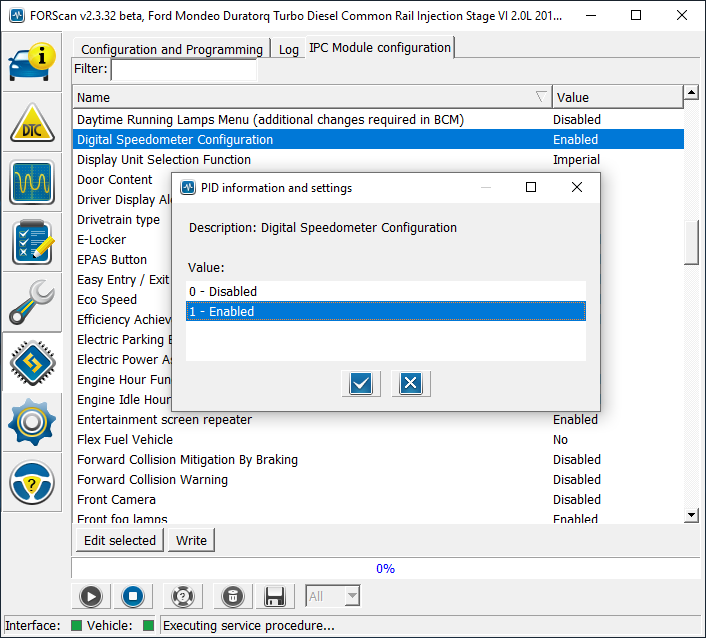
When you’ve changed everything that you want, click Write, review the changes, and FORScan will change the settings on the car. You can apply them one by one if you prefer. The instrument cluster will go dark for a few seconds before reloading. FORScan will tell you to turn the ignition off and on again. On my car, every time it reloaded, the temperature reverted to Fahrenheit so I had to set it back to Celcius.
To complete the tyre pressure settings, click the Stop button to leave the IPC module settings. Now find BCMii Module configuration in the list and click Play on that. Look for TPMS (additional change required in IPC) in the list and set it to Enabled. Click Write. Turn the engine off and on again.
Some of the new features are a bit hidden. You have to enable the digital speedo by clicking the button at the end of the left stalk (which usually controls the lane keeping assist). The fuel history, tyre pressure and lock settings are in the left menu system. Changing the lock settings with FORScan doesn’t actually enable the lock settings, it just adds new items to the in-car menu so you can enable them yourself.




Great information thank you
LikeLike
Thanks your article gave me the confidence to go out and play. I managed to get the tyre pressure gauge set ok but the digital speedo was already enabled and I could not fully understand the comment on the lane assist button. Do you still have lane assist enabled or does it toggle through. Mine only controls the lane assist. More detail would be appreciated. I don’t suppose you know to set the traffic sign over speed chime do you ?
LikeLike
Not working on my car…!
I have followed by your instructions step by step, it’s very clear instructions but unfortunately it doesn’t any in the cluster instead there is a pop up like warning “Blis Malfunction” no idea why 😦
Now I don’t know what to do now.,
Could anyone help me please…!
LikeLike
It’s probably an incompatible cable. I know some of them don’t work properly. I made sure I got one with a physical switch on the side.
LikeLike
Thanks for your reply,
I got the same cable/adapter with physical switch on side, exactly like your picture shows, bcoz i ordered adapter after I read your all instructions..!
Adapter works well With that FORScan software While unlocking something from the list like you said, everything works up to ignition switch off and on, but nothing changes happened on car…!
Cluster shows “BLIS MALFUNCTION”
Keep coming up again and again.,
What’s your advice please in this situation,
Still adapter issue you guess…..,
Thank you for your time
LikeLike
I think BLIS is the blind spot warning system. My car doesn’t have that but maybe yours does? I just typed it into Google and it seems like quite a common problem
LikeLike
Oh Ok, thanks for checking,
So any idea how to get rid of this BLIS MALFUNCTION warning..?
please.
LikeLike
You have done something in the BCM for it to show a BLIS error (BLindspot Information System). BLIS is linked to several different systems – parking sensors, Park Assist, Trailer Assist and ABS sensors.
What did you change in the BCM, do you have BLIS from factory?
It has nothing to do with the adapter, if the adapter was incompatible then all that would happen is that you would not be able to switch between the HS and MS BUS. You would only see the modules on one of the two ‘channels’.
LikeLike
Hi, I have now don this so I can have the digitail Speedo Display but I have an issue with it it has been enabled but all I get is a quick pop of it when I start then it goes back to lane display and pressing the button on the stalk does nothing but turn the lane assit on and off. ??? same thing happens when i turn off a quick pop up of the digi speedo then gone.
LikeLike
What’s the difference between Auto Lock and Autolocking While The Vehicle Is Moving?
LikeLike
I’m not 100% sure but I think Auto Lock means locking itself after a certain time when you get out of the car
LikeLike
Auto lock is when the car relocks after 20seconds or so after it is unlocked but no door is opened. Autolock when driving is exactly as it sounds, however it needs to be enabled in Forscan.
LikeLike
Aah okay, great. Thanks for your reply
LikeLike
Hi this is great info, two of the three things I want are in your explanation, the tyre pressure and the digital speedometer. Unfortunately I cannot find any info on activating the pre installed dashcam which is behind the rear view mirror ( I can see a camera when outside the car looking in at the top of the windscreen) I have a mk5 mondeo titanium, if anyone knows how to go about activating it or what else I would need, that would be great! Thanks.
LikeLike
As far as I’m aware, the integrated camera is just for the driver assist features like lane guidance and for reading road signs so it knows the speed limit. I don’t think it can work as a general purpose dashcam.
LikeLike
The Mk5 does not have an integrated dashcam. The optics you are seeing are, as stated above, for lane assist, high beam assist, collision mitigation and radar cruise control.
LikeLiked by 1 person
I always thought they missed a trick by not including a dashcam in the cluster of lenses and sensors. Seems like it wouldn’t cost much to add but would be useful!
LikeLike
Thanks for the info, that is unfortunate! As the thing is neatly tucked away and ideal. I guess If I’m in a collision which isn’t my fault and the other driver is trying it on I could still point to it and say we’ll I’ve got a camera 😀.
Hopefully I can find this bit of tech from the OP and sort out the other two things I mentioned, thanks for replies 👍
LikeLike
You can get an aftermarket camera from Ali Express but I don’t know how good it is, and I wouldn’t get it personally. I use a Viofo A139
One thing I’ve learnt is to never say you have a camera at the scene of an accident. The 3rd party could be someone who will rip it out and steal any evidence to protect themselves, or if you are found to be at fault then the insurance company could request footage.
I admin a Mk5 Facebook group, you will find all this info and more about Forscan and all sorts of things
https://www.facebook.com/groups/693277794183606/?ref=share
LikeLike
Great advice thankyou. Will check out your page 👍
LikeLike
The Mk5 does not have an integrated dashcam. The optics you are seeing are, as stated above, for lane assist, high beam assist, collision mitigation and radar cruise control.
LikeLike
great info. no idea if you still check in on this or update it etc but can you also tell me if you can add dipping mirrors when reverse is selected and turn on rear lights when DRLs are on? i dont think my car has the ability for collision mitigation or radar cruise (would be a nice to have add on if everything is there but dont think it is) and i am going to try to add tyre pressure display and auto locking when driving/auto relocking also, as listed on here.
LikeLike
For the dipping mirror in reverse you need to have electric memory seats.
To enable rear lights with DRLs you need to have the level 1 headlamps with the halogen DRLs.
LikeLiked by 1 person
Thanks. i do have electric memory drivers seat. no idea what headlights i have except its the model with the DRLs seperate from the headlights but not the ones with the round foglights either, if that makes sense? how do i find out if i have the right headlights etc? thanks
LikeLike
Do you have separate side light/parking light lamps inside the headlamp unit? I suspect not as the LED DRLs in the fog lamp double as side lights. To activate the rear lamps while the DRLs are active requires a change in Forscan to enable side lights with DRLs. The DRL signal will override the side light signal because the DRLs need to dim to 50% when used as sidelights, it can’t do both functions at once. There is an alternative option, you can get aftermarket lights that replace the reflectors on the rear bumper, these wire up to a switched live for the tail light function, brake light and turn signal (or any combination of that). They do look very good, and don’t look out of place.
The procedure for setting the reverse dip mirror is in the manual, and can be found in the online manual too.
I admin an excellent FB group solely for the Mk5 Mondeo, if you would like to join then let me know. It’s a great community with masses of resources and guides.
LikeLiked by 1 person
Which group is it? I’ll join 😄
LikeLike
fb://group/693277794183606?ref=share
That’s the link for the group 👍
LikeLike
and no as you have rightly suggested, re the lights, the sidelights seem to dim the DRLs on my car, so obviously not an option. seems silly to have DRLs on but not have rear lights on too, especially nowadays!
LikeLike
Sadly I’m not on Facebook. I had a lot of hassle when I was on there so came off
LikeLike
i have just been out and tried this with my car on the TPMS to get it to read actual pressures. i went into the IPC module configuration part and changed the TPMS (additional action required in BCMii) to enabled, then clicked the tick then write. then went into BCMii and the TPMS part was already enabled! no sign of the pressures appearing as an option on the cluster in the tyre pressure menu. ive tried driving around the block, about half a mile, resetting the TPMS etc, to no avail. any idea where i went wrong? possibly didnt click a stop button where i should have but thats all i can think of! ignition cycled etc. as requested by Forscan.
LikeLike
Did you set the pressure unit?
Tyre Pressure sensors unit display
1. Access Configuration and Programming
2. Enter IPC module configuration (Not As Built)
3. Scroll down to “TPMS by Location Units”
4. Then change to your desired unit of measurement PSI, BAR etc…
5. Write all
LikeLike
i will have to check on that but not entirely sure mine even had that option. (which is why i will have to double check). im glad im only trying to do 1 ‘change’ at a time as id be in a real mess now! i will have a look in the morning and see what i can find. if i can get it sorted, great. its something that a Kuga Titanium has but a far higher specced Mondeo doesnt have (even trim for trim like for like, Mondeo is higher specced than the Kuga) which i always found rather odd. the only other change i made was to the tyre placard pressures, which i changed to match what the ‘unladen’ pressures should be, as taken from the sticker inside the drivers door aperture, but im fairly certain it will be of no relevance to the issue im having here.
LikeLike
Since carrying out this mod all has been well till I got a puncture (dead flat) overnight. Right front tyre totally flat BUT tpms display says it’s the LEFT tyre that’s flat. Any way to fix this?
LikeLike
Peter, you need to retrain the sensors. There is a tool you need to buy to do this.
LikeLike
ok thanks for the info. didnt know there was a tool to tell the sensors which side was which. it knew it was a front one, just gave me the wrong side info.
any info on what the tool is? where i can get one etc?
LikeLike
Thank for the help. Tyre pressures now display! Thanks
LikeLike
Hi to everyone on here. I am desperately trying to change my analogue speedo to digital. Can you tell me EXACTLY which elm327 it is I need to buy please. I’m not exactly computer literate either. I have
a 2016 mondeo 2.0 litre TDCI titanium with full LED lights and memory seats and mirrors. Any help will be appreciated
Thank you
LikeLike
There’s a fair bit involved, if you aren’t computer literate then I’d recommend getting in touch with someone who does this regularly.
The ELM cable you will need is the one in the link below. It’s the one recommended by the Forscan developers. However, you will need to make sure that the changes can be made using Forscan, otherwise you’ll need a UCDS cable, which is more expensive.
As I’ve said above I admin a MK5 group on Facebook and we do have lots of information on this. There is a member who is very good at doing this and would be able to advise and help. The group can be find using this link https://www.facebook.com/groups/693277794183606/?ref=share
Cable – https://tunnelrat-electronics.fwscart.com/Vgate_vLinker_FS_USB/p4541936_21548171.aspx
LikeLike
i have just sent a request to join this group too. i like to have access to information and help out wherever i can
LikeLike
Just want to add that if you’re not computer literate, it is possible to do a lot of damage with these cables. I would recommend finding a specialist – I doubt it would be expensive for a small change like this.
LikeLike
Absolutely, the whole car can be bricked by one small error.
As I said, we have a guy that does this for our members (or anyone to be fair), he is excellent and just asks for a donation for his time and skills.
LikeLike
Where can I find this person please
LikeLike
Martin, if you follow the link I posted for the Facebook group I will accept your join request. Once you have joined if you post the question there and I will tag Albert, he is the chap I was talking about.
LikeLike
Oh bugger I don’t use Facebook what else can I do to contact him
LikeLike
I can pass him your email address, that’s the only other way I’m afraid.
LikeLike
That would be perfect. Thank you so do much
LikeLike
Hi ya. Did you pass on my email please
LikeLike
I don’t have your email address to pass on.
LikeLike
Hi did you manage to send over my email please.
Thank you.
LikeLike
As I said, I don’t have your email address. Have you put it in a comment?
LikeLike
Hi Johnathan. Yes I put my email in these comments I don’t know why you didn’t receive it. Is there another way I can get it to you or should I try it again
LikeLike
Think there’s a bit of confusion here. I’m Jonathan, jonro2009 is another visitor to my blog. When you put the email address in the form to make a comment, it hides it from public view for privacy. If you enter your email address in the body of the comment, we’ll be able to see it.
LikeLike
🤣 yes I am confused. My email is
w u d g e @ s k y . c o m
I hope this works this time.
Thank you .
LikeLike
Haha, sorry my name is Jon. This isn’t my post I have just added to the content in the comments. I will pass your email on to the chap I spoke of, his name is Albert and he is based in Doncaster but travels around the country.
LikeLike
Hi I did an update for my Mondeo Mk5 digital dashboard followed all you pages but Tom’s sensor tyre pressure are coming up blank any ideas
LikeLike
Same as above what other features are there
LikeLike
Brilliant guide, followed easily and all added. Thank you!
LikeLike
You’re welcome, glad it was helpful
LikeLike
Hi all, found this page when researching trying to edit standard options on my newly acquired mk5 mondeo estate. It started with querying if my car would ever have the ability to be able to use the keyless locking. I get confused if this is passive key or intelligent key? But where you use the touch point on the external handle to lock and simply offer your hand around the handle to register the key and it will unlock. My old cars central locking went so manually had to dig the blade out for about 18months so I should in theory he over the moon with just having central locking again, but my brain won’t let it be! I have requested to join the Facebook group for more info. I’m reasonably Tech savvy but reading about the relative ease of ‘bricking’ my car I’m going to do more research.
LikeLike
Hi is there a way to stop the ANC as I ve tried to install a sub but the noise cancellation is coming through the sub. Thx Jay
LikeLike